Below are some screenshots of the movements detected in the webcam image which then allow identifying the sensor activation and triggering the respective actions. And please remember ... all is done in your browsers javascript engine ;-)
Cadence/RPM detection:

Of course you can drag the RPM sensor to the most suitable position depending if you want to measure your head movements or the rotation of the crank.
Power control:

You can control the slider on the right with the finger or hand the to adjust the power applied.
Heading control:
While driving you might want to look around. When you control the heading slider the Real Indoor driver stops and you can enjoy the beautiful scenery around you.
All controls are optional so you can choose which suits you best while spinning at full power.
User interface:
Technical background: The webcam images taken via the HTML5 "getUserMedia" javascript API are constantly monitored against changes between the present and the previous image. If movement is detected in the different sensor areas the respective control is triggered.





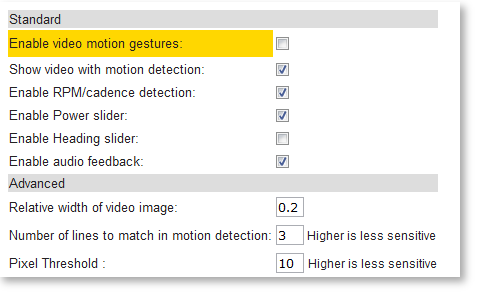
No comments:
Post a Comment